First time login for Private Agency workers
When you login to SSO, the Application Portal screen appears.
At the bottom of the screen, click DHS - Statewide Child Welfare System.
Click More for further information. The button will become disabled when you've viewed all the information.
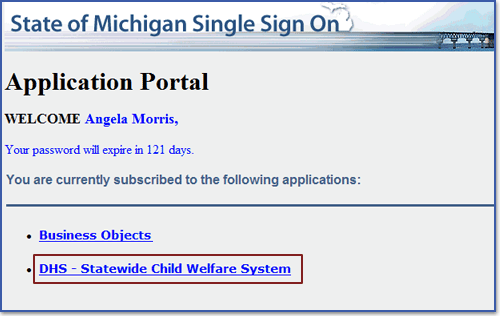
Next, on the Michigan Usage Agreements screen, click I Agree. This certifies you agree to all Michigan Usage Agreements and the policy described on this page.
Click More to continue.

Then on the MiSACWIS Login screen, enter your MiSACWIS User ID and temporary password received in your most recent e-mail after completing the registration process, and click Log In.
Click More to continue.

Next, you'll change your password. On the MiSACWIS Change Password screen, enter your MiSACWIS User ID (i.e. also referred to as Username) and temporary password. Then, enter a new password and re-enter the new password. Remember to click Save.
Click More to continue.

Then you'll log back into MiSACWIS with your User ID and new password. When you do, you'll be asked to enter your responses to a series of challenge questions, this time to help verify that you are an authorized MiSACWIS user.
For each question, type your answer and type it again to confirm. When you finish answering all the challenge questions, click Save.
Click More to continue.

Congratulations! After completing the challenge questions, the MiSACWIS Home Desktop screen appears.
You've just learned how to log in to MiSACWIS for the first time, change your password, and respond to the challenge questions.
You're ready to use MiSACWIS!
Now, click the Next arrow to continue.
